macOS External 4K Monitor Scaling Fix
Do you want your external display to have these options:

Then read on...
I spent way too long trying to figure out why my new Dell 4k montiors wouldn't allow for scaling by ajusting the text. The screens were unusable being super small at 4k or blury at 1080/1440p. As this fix doesn't seem to be documented anywhere here it is:
You may notice that when using an external monitor with your MacBook you're unable to adjust the text size. At 1080p or 1440p it's not normally an issue, but with a 4k monitor it's incredible hard to use without scaling options.
The solution: Active HDMI Adapter - Skip to buying one
Why is that?
Most HDMI adapters on the market are passive and this causes us issues. To carry video USB-C uses DisplayPort Alternative Mode (Alt Mode), this requires our HDMI adapters to convert that DisplayPort signal into HDMI.
The chips used within active adapters come with many benefits:
Better signal conversion
Support for Advanced Features
Such as higher resolutions, refresh rates, and color depths. They can handle the necessary signal processing to ensure compatibility with the capabilities of the connected devices.
Resolution Scaling
Active adapters can scale the resolution to match the display's capabilities. This ensures optimal image quality without stretching or distortion.
Enhanced Compatibility
Active adapters are generally more versatile and compatible with a wider range of devices compared to passive adapters. They can handle a variety of signal formats and specifications, making them suitable for diverse connectivity needs.
If I'm honest, I don't know which feature means that we can we can correctly scale on macOS but we can, and that's what matters!
Buying an Active Adapter
This is harder than you'd imagine, for some reason manufacturers don't want to tell us if it's passive/active.
As active adapters can handle increased throughput for high resolution and framrates, this is what I used to find an adapter. Searching for 4K 120hz or 8K worked for me in finding an adapter.
I currently use a couple of Cable Matters adapters and they work perfectly. I've dropped their affiliate links below, this helps out my blog at no cost to you 😄
Cable Matters Multi Port: Amazon UK - £54 - Amazon US - $55
Cable Matters just HDMI: Amazon UK - £20 - Amazon US $20
Have another solution or verified adapter? Let us know