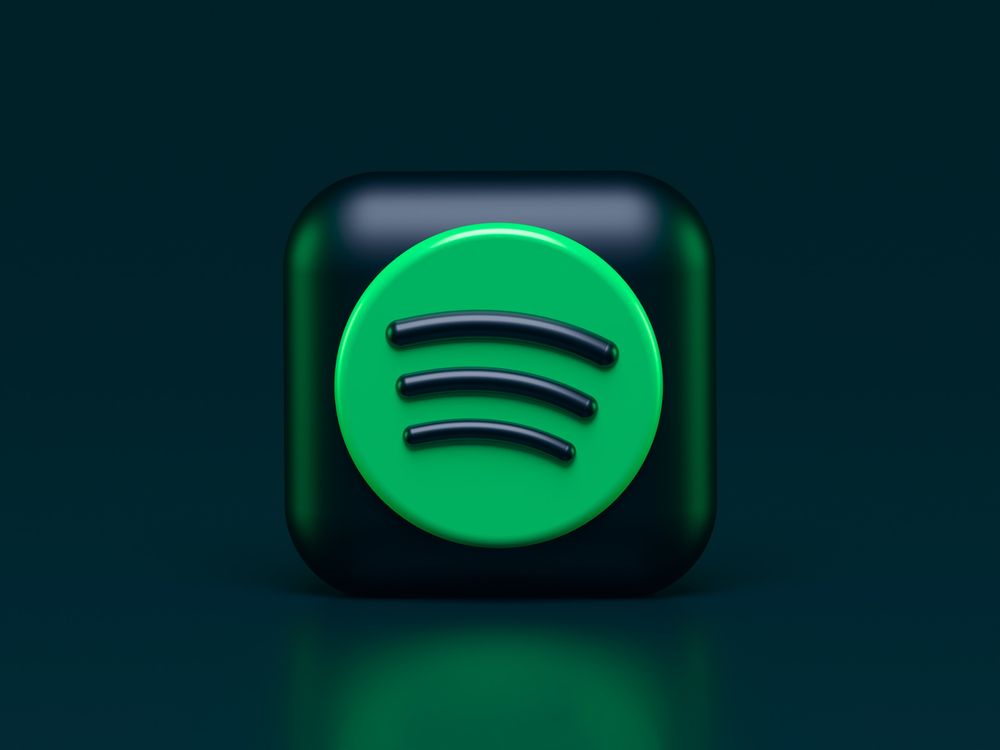Spotify cache on macOS refers to the temporary storage of audio files that the Spotify app downloads when you listen to music. When you play a song on Spotify, the app will store a copy of that song in the cache so that it can be played again without having to download it again from the internet. The Spotify cache on macOS is located in the app's data directory, which can be accessed by navigating to the following path: ~/Library/Caches/com.spotify.client. The cache can take up a significant amount of space on your Mac's hard drive
Delete via Spotify App
Head to Settings > Storage > Cache and clicking "Clear cache."

Delete via Terminal
# Output size of cache
du -sh /Users/$(whoami)/Library/Caches/com.spotify.client/data
# Delete cache
rm -rf /Users/$(whoami)/Library/Caches/com.spotify.client/data