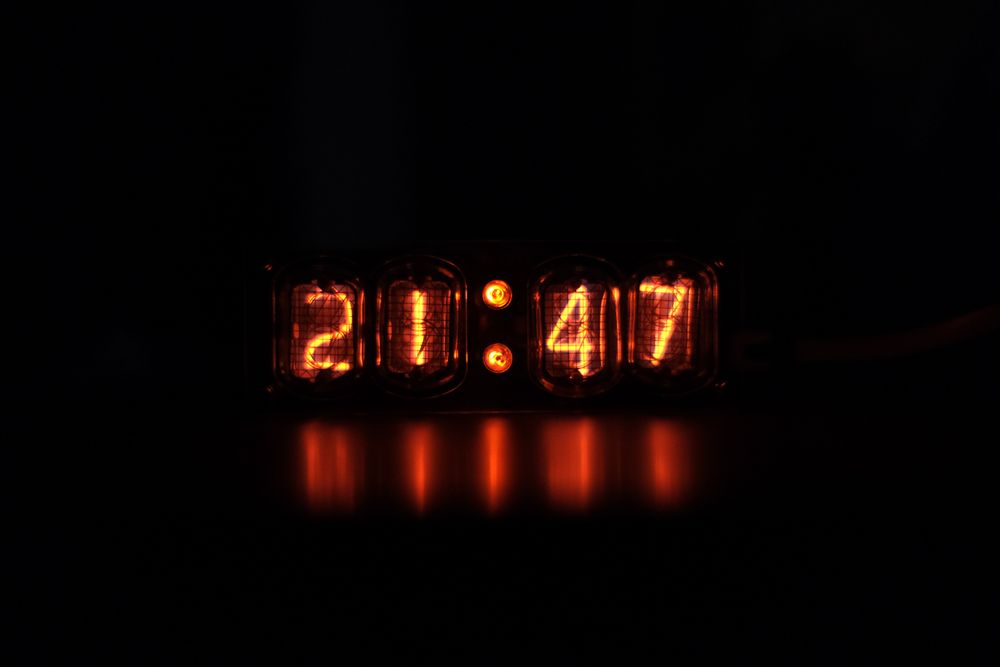Setup Chrony NTP Server Debian 10 / CentOS 8
Following on from our last post about a Local NTP server where Chrony was implemented with a Docker container, in this guide we will be installing Chrony onto Debian or CentOS without using Docker.
What is Chrony?
Chrony is a lightweight NTP server that has been designed for unstable environments such as a Virtual Machine or Docker container.
It's a replacement for NTPD, it aims to be lightweight while being less susceptible to attacks.
Installation
-
Install Chrony
Debian:sudo apt install chrony
CentOS:sudo yum -y install chrony -
Check that Chrony is running.
sudo systemctl status chronyd -
Enable Chrony daemon upon boot.
sudo systemctl enable chronyd -
Edit the config
Debian:sudo nano /etc/chrony/chrony.conf
CentOS:sudo nano /etc/chrony.conf
Upstream pool use: pool <POOL-URL>
Upstream server use: server <SERVER-URL/IP>
Ideally, you should have about 5 servers listed.
Lists of Public NTP Servers
https://www.advtimesync.com/docs/manual/stratum1.html
https://gist.github.com/mutin-sa/eea1c396b1e610a2da1e5550d94b0453
To speed up the startup process place iburst after your prefered server/pool.
-
Restart Chrony
sudo systemctl restart chronyd -
Lets check it's working.
On a different Linux machine runntpdata -q <SERVER-URL/IP> -
You may need to open port 123 on your firewall ;)
e.gsudo ufw allow 123/udp
Please consider adding your server to the NTP Pool Project.
Handy Chrony Commands
sudo chronyc serverstats
NTP packets received : 53583
NTP packets dropped : 0
Command packets received : 2
Command packets dropped : 0
Client log records dropped : 26571
sudo chronyc tracking
Reference ID : ABC123DEF (ntp.example.com)
Stratum : 3
Ref time (UTC) : Wed Mar 24 23:00:42 2021
System time : 0.000102126 seconds fast of NTP time
Last offset : +0.000205232 seconds
RMS offset : 0.000515604 seconds
Frequency : 26.737 ppm slow
Residual freq : +0.028 ppm
Skew : 1.925 ppm
Root delay : 0.013609397 seconds
Root dispersion : 0.000514330 seconds
Update interval : 64.6 seconds
Leap status : Normal
sudo chronyc sources
210 Number of sources = 3
MS Name/IP address Stratum Poll Reach LastRx Last sample
===============================================================================
#* GPS0 0 4 377 11 -479ns[ -621ns] +/- 134ns
^? foo.example.net 2 6 377 23 -923us[ -924us] +/- 43ms
^+ bar.example.net 1 6 377 21 -2629us[-2619us] +/- 86ms