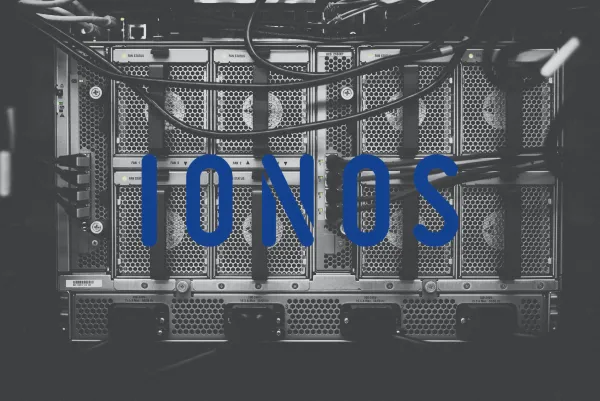In depth review of Kamatera Cloud - $4 VPS
There are a lot of review online for Kamatera Cloud, most of these look like sponsored posts just reading off the marketing rubbish. In this review I’ll be completing a full deep dive into Kamatera cloud, without any filtering or marketing BS.
To be clear this isn’t a sponsored post. If you think Kamatera cloud is right for you please support this ad-free site by using the affiliate link below, this is at no cost to you. As always this will not influence the opinions in this review.
Pricing
CPU
Networking
Disk
Hot Add Demo
Stats
Setup Process
Support
YABS Benchmark
The Good
- Reasonably priced with 30 day trial
- Crazy fast networking
- Crazy fast disk speeds
- Fast Support
The Bad
- No IPv6
- Network blocked due to running a single speed test
- No custom images
- Timezone was set to ETS as default
Pricing
Pricing starts at $4 (£3.15) per month including 5TB of transfer at 10Gbit. These can be finely adjusted to suite your needs.
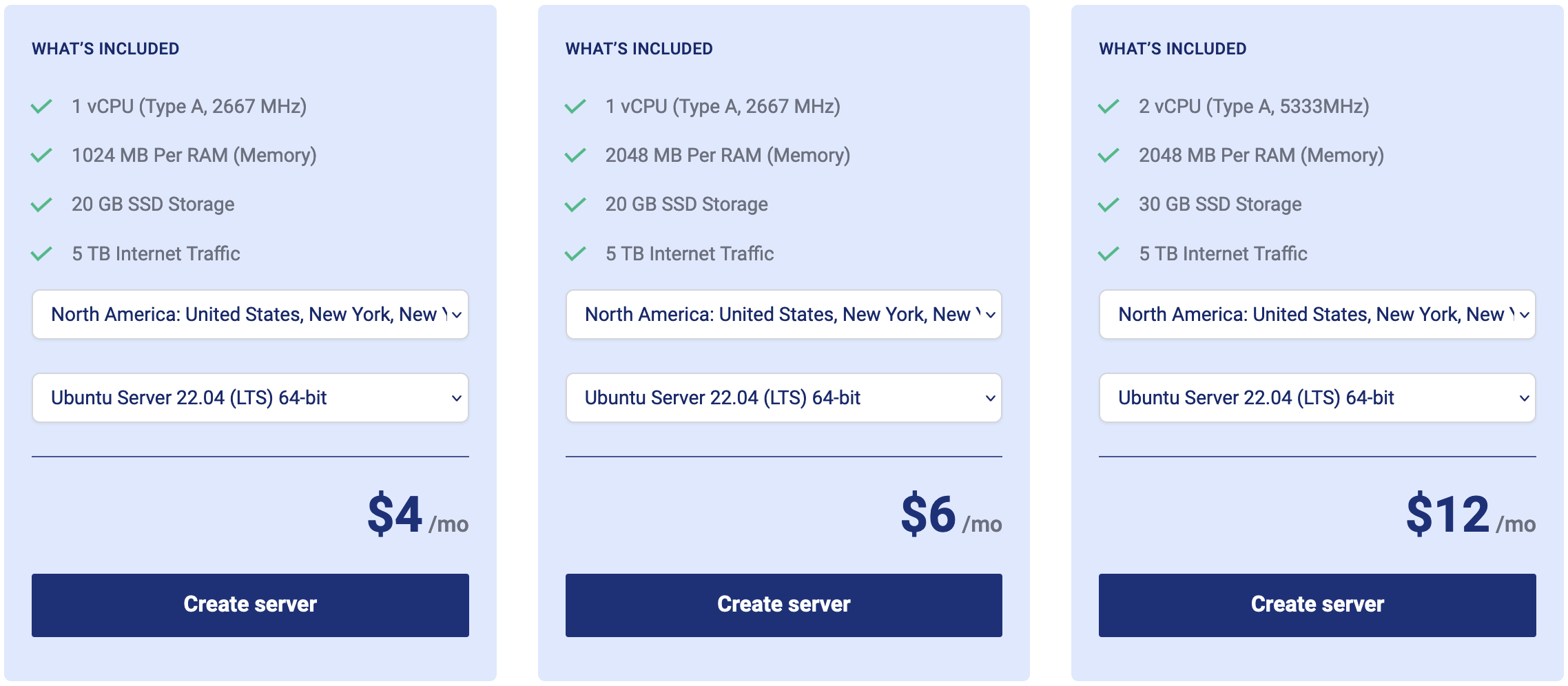
Hourly billing is an option this works out to be around $3.65 for a month but does not include any data transfer.
Data transfer is billed at $0.01 per GB. This is for both in and outgoing traffic.
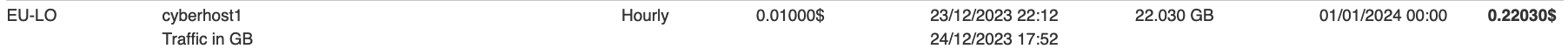
CPU
Kamatera offer 4 types of CPU, for most people type A will be sufficient. Pricing does change when selecting a different type.
One nice thing is that these are hot swappable, so you don’t need to reboot to change CPU type.
Type A – Availability
Server CPUs are assigned to a non-dedicated physical CPU thread with no resources guaranteed.
Geekbench 6 Benchmark Test:
Test | Value
Single Core | 847
Multi Core | 649
Full Test | https://browser.geekbench.com/v6/cpu/4148053Type B – General Purpose
Server CPUs are assigned to a dedicated physical CPU Thread with reserved resources guaranteed.
Geekbench 6 Benchmark Test:
Test | Value
|
Single Core | 886
Multi Core | 701
Full Test | https://browser.geekbench.com/v6/cpu/4148754Type T – Burstable
Server CPUs are assigned to a dedicated physical CPU thread with reserved resources guaranteed.
Type D – Dedicated
Server CPUs are assigned to a dedicated physical CPU Core (2 threads) with reserved resources guaranteed.
Geekbench 6 Benchmark Test:
Test | Value
|
Single Core | 886
Multi Core | 692
Full Test | https://browser.geekbench.com/v6/cpu/4149244More can be found here: https://www.kamatera.com/faq/answer/which-cpu-types-are-offered-by-kamatera/
Networking
5TB of included traffic at 10Gbit is very good when comparing against the likes of AWS (100GB), DigitalOcean (1TB) and Vultr (3TB).
The IP’s I was allocated were very clean with 0 hits on mxtoolbox.
e.g. https://mxtoolbox.com/SuperTool.aspx?action=blacklist%3A185.127.19.95
No IPv6 Support
This was confirmed when asking their support desk:
Question asked: "Are there any plans to support IPv6 in the future?"
Support Response: "As of today, we do not provide and allow IPv6 to be used on our infrastructure. You can use only IPv4."
Speedtest
When running speedtests it did trigger their automated security to block the IP, this block was in place for a couple hours before automatically being removed.
I spoke to their technical support to understand why the network was blocked, they told me this was likely down to the high traffic on the server side caused by the speed tests. Although I understand why, as they don’t want their infrastructure being used to launch powerful DDoS attacks, the immediate blocking seems a little over the top for me. I can’t fault the support who initially responded in 25 mins and the follow up reply in 9 mins.
Disk
Disk Benchmarks
Test 1
Block Size | 4k (IOPS) | 64k (IOPS)
------ | --- ---- | ---- ----
Read | 202.51 MB/s (50.6k) | 2.51 GB/s (39.3k)
Write | 203.04 MB/s (50.7k) | 2.53 GB/s (39.5k)
Total | 405.55 MB/s (101.3k) | 5.04 GB/s (78.8k)
| |
Block Size | 512k (IOPS) | 1m (IOPS)
------ | --- ---- | ---- ----
Read | 3.61 GB/s (7.0k) | 3.23 GB/s (3.1k)
Write | 3.80 GB/s (7.4k) | 3.45 GB/s (3.3k)
Total | 7.42 GB/s (14.4k) | 6.68 GB/s (6.5k)
Test 2
Block Size | 4k (IOPS) | 64k (IOPS)
------ | --- ---- | ---- ----
Read | 197.21 MB/s (49.3k) | 2.50 GB/s (39.1k)
Write | 197.73 MB/s (49.4k) | 2.52 GB/s (39.3k)
Total | 394.94 MB/s (98.7k) | 5.02 GB/s (78.5k)
| |
Block Size | 512k (IOPS) | 1m (IOPS)
------ | --- ---- | ---- ----
Read | 3.46 GB/s (6.7k) | 3.17 GB/s (3.0k)
Write | 3.65 GB/s (7.1k) | 3.38 GB/s (3.3k)
Total | 7.12 GB/s (13.9k) | 6.55 GB/s (6.3k)
Test 3
Block Size | 4k (IOPS) | 64k (IOPS)
------ | --- ---- | ---- ----
Read | 185.06 MB/s (46.2k) | 2.65 GB/s (41.5k)
Write | 185.55 MB/s (46.3k) | 2.67 GB/s (41.7k)
Total | 370.61 MB/s (92.6k) | 5.32 GB/s (83.2k)
| |
Block Size | 512k (IOPS) | 1m (IOPS)
------ | --- ---- | ---- ----
Read | 3.55 GB/s (6.9k) | 3.46 GB/s (3.3k)
Write | 3.74 GB/s (7.3k) | 3.69 GB/s (3.6k)
Total | 7.30 GB/s (14.2k) | 7.15 GB/s (6.9k)
Hot Add
Unlike other cloud proviers I've used, Kamatera allows you to adjust the CPU Type, CPU Cores and Memory without a reboot. A reboot is often required to downgrade.
Hot Add Demo
Stats Page
Like most providers Kamatera provide a system monitoring tool for CPU, Memory, Network and disk.
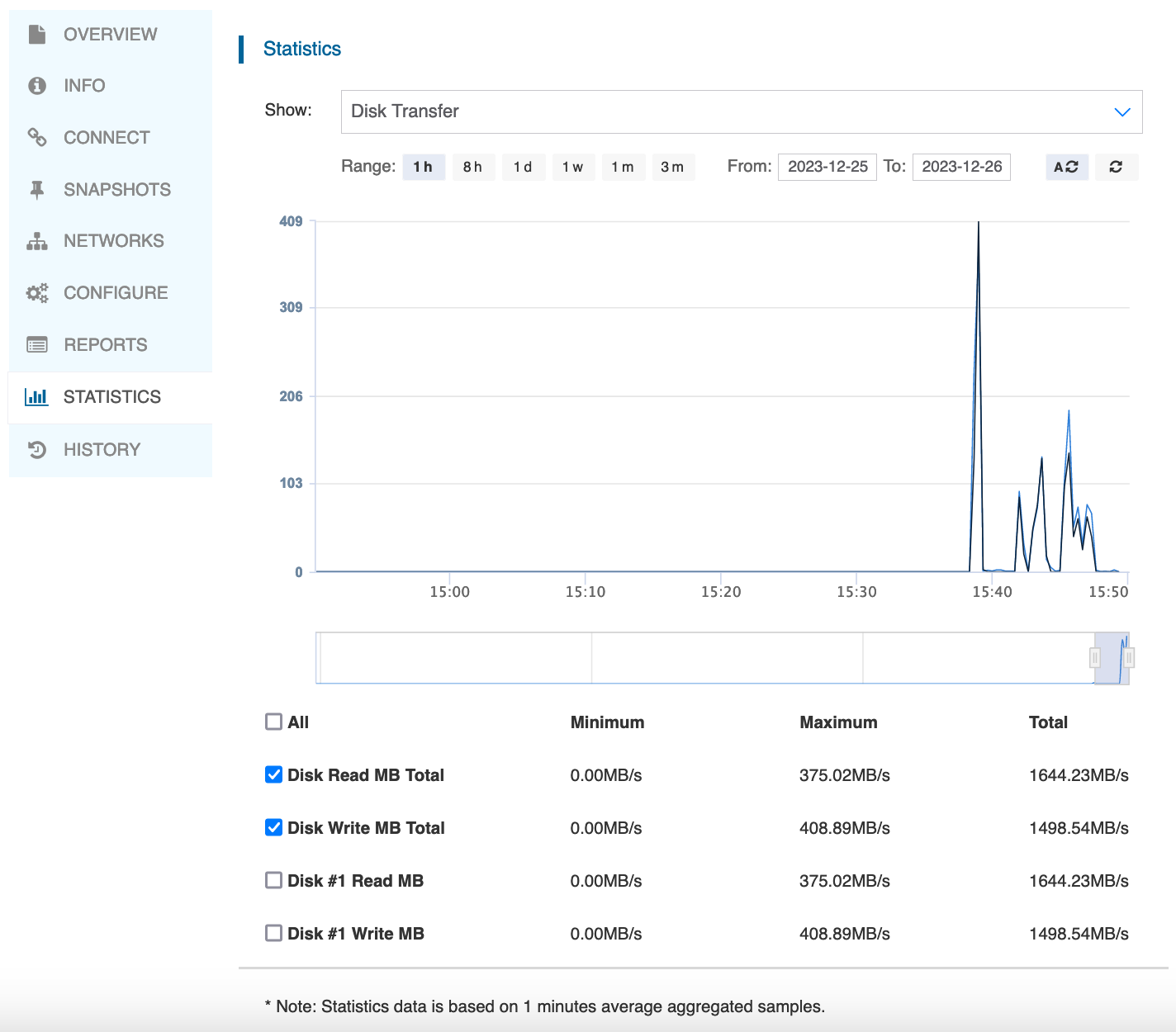
Setup Process
I started with a Debian VPS (1 CPU, 1GB RAM, 20GB SSD) this took 1 Minute 21 Seconds to deploy and had quite a fancy initialisation log showing what’s happening being the scenes which is nice to see. At the start your given the allocated IPv4 address, this is handy as you can go off setting up DNS while the VPS is provisioning.
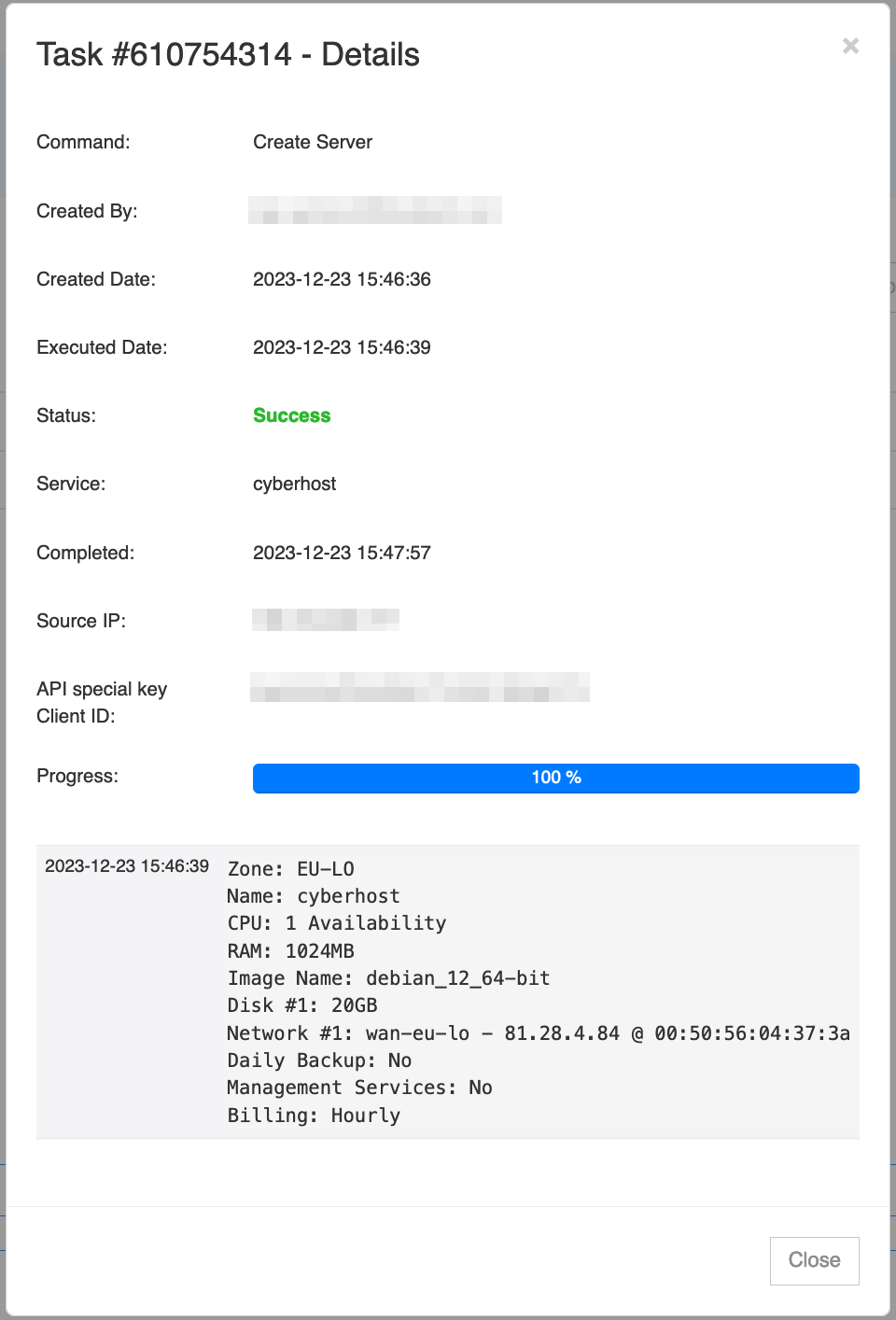
One thing to note is the Debian image wasn’t up to date and was running 12.2, this was released on the 7th October 2023. Not a massive issue but it’s nice to see cloud providers shipping up-to date fully patches images.
The image used is also super minimal, I had install sudo and curl and create a new user.
It would be better if Kamatera setup the user account for you and installed your ssh key on that user to promote better security of not using the root account.
Support
As previously mentioned I got in contact with their support department. They guarantee to get back within 24 hours however they were so much faster than this in practice. I sent them 4 emails the response times were 25 mins, 9 mins, 1 min and 10 mins.
I was put through to the cloud services department for this and all the staff were fairly technical, answering my questions well.
YABS Full Benchmark
A full benchmark of the $4 a month VPS plan was completed using YABS
# ## ## ## ## ## ## ## ## ## ## ## ## ## ## ## ## ## #
# Yet-Another-Bench-Script #
# v2023-11-30 #
# https://github.com/masonr/yet-another-bench-script #
# ## ## ## ## ## ## ## ## ## ## ## ## ## ## ## ## ## #
Sun Dec 24 12:07:42 PM EST 2023
Basic System Information:
---------------------------------
Uptime : 0 days, 18 hours, 46 minutes
Processor : Intel(R) Xeon(R) Platinum 8358P CPU @ 2.60GHz
CPU cores : 1 @ 2593.905 MHz
AES-NI : ✔ Enabled
VM-x/AMD-V : ❌ Disabled
RAM : 925.8 MiB
Swap : 1024.0 MiB
Disk : 19.6 GiB
Distro : Debian GNU/Linux 12 (bookworm)
Kernel : 6.1.0-13-amd64
VM Type : VMWARE
IPv4/IPv6 : ✔ Online / ❌ Offline
IPv4 Network Information:
---------------------------------
ISP : Kamatera Inc
ASN : AS210329 Kamatera Inc
Host : Cloudwebmanage EU LO
Location : Poplar, England (ENG)
Country : United Kingdom
fio Disk Speed Tests (Mixed R/W 50/50) (Partition /dev/sda1):
---------------------------------
Block Size | 4k (IOPS) | 64k (IOPS)
------ | --- ---- | ---- ----
Read | 178.16 MB/s (44.5k) | 2.59 GB/s (40.5k)
Write | 178.64 MB/s (44.6k) | 2.61 GB/s (40.8k)
Total | 356.80 MB/s (89.2k) | 5.21 GB/s (81.4k)
| |
Block Size | 512k (IOPS) | 1m (IOPS)
------ | --- ---- | ---- ----
Read | 5.17 GB/s (10.1k) | 5.02 GB/s (4.9k)
Write | 5.44 GB/s (10.6k) | 5.35 GB/s (5.2k)
Total | 10.61 GB/s (20.7k) | 10.38 GB/s (10.1k)
Geekbench 6 Benchmark Test:
---------------------------------
Test | Value
|
Single Core | 849
Multi Core | 636
Full Test | https://browser.geekbench.com/v6/cpu/4123094